Multiling O Keyboard + emoji 1.0.2
Free Version
Sort of functional
MultiLing Keyboard offers an alternative to the native Android keyboard or any sort of keyboard you have installed already. If you find the limited number of keys of the standard layout and don't want to carry a physical companion keyboard next to your tablet, then MultiLing keyboard may offer some compromise.
The first thing you'll notice is the grey-black color scheme which although the app itself can swithc themes remains the same no matter what you select (I really wanted to see the Gingerbread theme, but to no avail). The layout splits the standard QWERTY layout into two sections and puts number keys and direction keys in the middle. So if you type in numbers often or like to navigate easy across multiple lines of text, you'll like this change, although it takes some time to get used to.
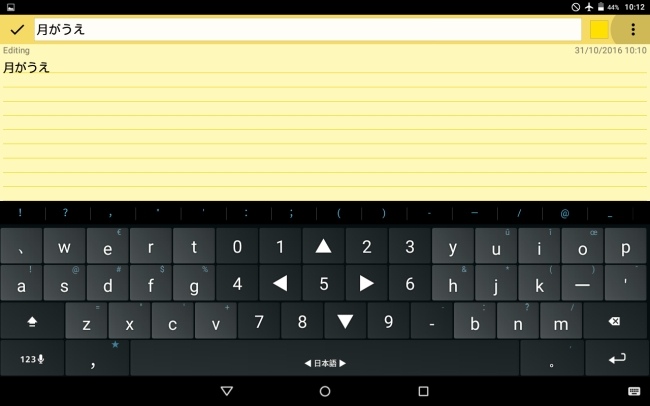
MultiLing supports multiple languages and accommodates their particular symbols fairly well. In regards to more complex writings such as Chinese or Japanese you will need to download an additional language package. I was rather disappointed by the Japanese keyboard, as it is has a regular romaji(QWERTY) layout while your text is directly interpreted in kana and then the word bar offers kanji variants to a rather incomplete degree. Don't use this if you want to type Japanese.
The response speed also has some problems, although it types fast enough, hitting two different keys, one after the other will register as the first key being tapped twice. Unless you type slower, you will find that some words appear wrong even though you've tapped the keys correctly. This is rather annoying and for me, enough reason to uninstall MultiLing without any regrets.
The app itself contains many options, including setting up specific languages. However, many options simply don't work. For example, there's no point in trying gesture commands or switching themes (which I mentioned earlier). Now, admittedly this could all be the fault of my hardware, but I've installed it on multiple tablets and it's either the same or it doesn't work at all. It's important to note that the app strongly recommends upgrading to O Keyboard. Now, that could work better, but I'll leave it to you to decide.
Features
- Multiple languages
- Downloadable dictionaries
- Multiple themes (not working)
- Hand gestures (not working)
Pros
- A fair alternative to explore typing in different languages
Cons
- Too many bugs
Conclusion
I suspect that MultiLing Keyboard was just a stepping stone in the right direction. The devs probably decided to create a completely new app instead of upgrading this one, which speaks volumes.
Our Recommendations